Export vehicles to a CSV. Has the ability to schedule nightly export and can send the file via FTP or sFTP. Add or remove the header row, enter a custom header row, select which fields to export and in what order.
After installing please visit Dashboard->Vehicles->Settings and then click on the Export Inventory tab.
There you can enter your API Key to receive updates.
To create your first export visit Dashboard->Vehicles->Exports then click the “New Export” button.
Then follow the on screen instructions to build and setup your export.
TIP: If you’re unsure what an option does then talk directly to the people you’re exporting to. Explain the option and ask them how they would like it set for their export. If you need commercial assistance setting up your exports then swing by our contact page and let us know. We’ll be happy to work with you and provide an estimate to get you all setup or direct you to someone who can.

| Expiration | Lasts for 1 year. |
|---|---|
| Limit | Unlimited uses and activations. |
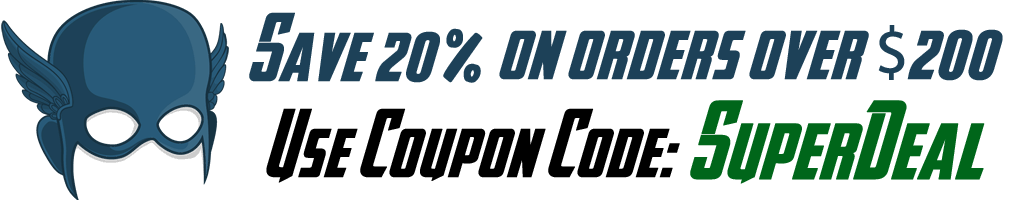
© 2020 All rights reserved - WP super PlugIns
Made with the power of ❤