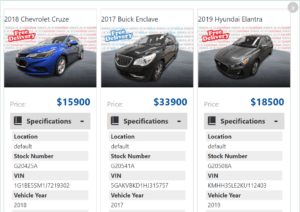Verify your global import settings Go to Dashboard->Vehicles->Settings Click on the Import Inventory Tab Make Sure you’ve activated your license so you’ll receive updates Walk through the ‘Global Settings’ section Global Image Options Check the box next to the image sizes you DO NOT want to be created for each photo imported. For maximum import … Continue reading How to Setup a Vehicle Import